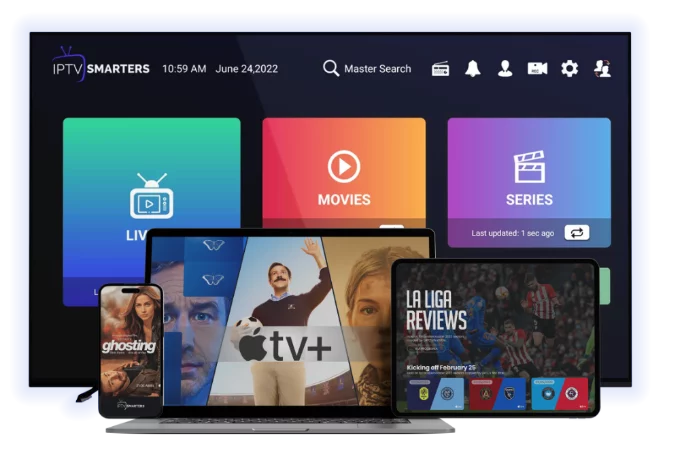Common IPTV Problems and How to Fix Them iptvfree24
July 25, 2025
IPTV offers great flexibility and access to global content, but it's not without issues. Many users experience problems that can interrupt streaming and make the service frustrating. Fortunately, most of these issues can be solved with a few technical adjustments.
2. Problem: Buffering or Lagging Streams
One of the most common IPTV complaints is buffering. This happens when the video pauses to load, usually caused by a slow or unstable internet connection.
Fixes:
- Use a high-speed internet connection (minimum 15 Mbps).
- Switch to a 5GHz Wi-Fi network or, better yet, use an Ethernet cable.
- Close background apps consuming bandwidth.
3. Problem: Some Channels Not Working
Sometimes, certain channels just don't load or return a black screen. This could be a problem with the stream source or your app.
Fixes:
- Restart your IPTV app.
- Update your M3U playlist or Xtream Codes login.
- Contact your IPTV provider to check the stream link status.
4. Problem: App Crashing or Freezing
Apps crashing or freezing during use can be due to low memory, outdated software, or bugs.
Fixes:
- Clear the IPTV app cache/data.
- Reinstall the app.
- Make sure your device software is up to date.
5. Problem: Audio or Video Out of Sync
If the sound and video don't match, it disrupts the viewing experience.
Fixes:
- Restart the stream or switch channels.
- Reboot your device.
- Use an IPTV player that supports audio sync adjustments like VLC or TiviMate.
6. Problem: Blocked IPTV Access (Geo-Restrictions or ISP Throttling)
Some IPTV streams might be blocked by your Internet Service Provider (ISP), or they might be geo-restricted.
Fixes:
- Use a reliable VPN to hide your IP and bypass restrictions.
- Change your DNS settings to a faster, public DNS (like 8.8.8.8 or 1.1.1.1).
7. Problem: No EPG (TV Guide) Showing
Electronic Program Guide (EPG) not loading can make navigation harder.
Fixes:
- Make sure your IPTV app supports EPG.
- Ensure your provider has included the EPG URL.
- Add the EPG manually if needed.
8. Problem: Playback Issues on Certain Devices
Older devices or low-spec hardware can struggle to handle IPTV smoothly.
Fixes:
- Use IPTV on more powerful devices like Android TV boxes, Fire Stick 4K, or NVIDIA Shield.
- Close background apps to free up RAM.
- Enable hardware acceleration in your IPTV player's settings.
Conclusion: A Smoother Streaming Experience Awaits
Most IPTV issues are solvable without needing advanced tech skills. By using a reliable internet connection, keeping your app and device updated, and knowing when to use a VPN or reach out to your provider, you can enjoy uninterrupted streaming with minimal hassle.
Latest Post
IPTV Security Guide: Protect Your Streaming in 2025
October 3, 2025
Best IPTV Apps and Players in 2025: Ultimate Guide
October 3, 2025
Complete Guide to IPTV Parental Controls
October 3, 2025
Ultimate IPTV Channel Guide: Everything You Need to Know
October 3, 2025
Future of Television: How IPTV is Changing Entertainment
October 3, 2025
IPTV for Sports Fans: Getting the Best Live Sports Experience
October 3, 2025
Top 10 Benefits of Using an IPTV Service
October 3, 2025
How to Choose the Right IPTV Subscription: Features to Look For
October 3, 2025
IPTV vs Cable TV: Which Is Better in 2024?
July 20, 2025
How to Install IPTV on Smart TVs
July 22, 2025
What Is IPTV and How Does It Work?
July 24, 2025
Why Your IPTV Is Buffering (And How to Fix It)
July 27, 2025
How to Use a VPN with IPTV for Privacy & Access
July 28, 2025
IPTV for Business: Complete Setup Guide 2025
October 3, 2025
Ultimate Guide to 4K IPTV Streaming
October 3, 2025
IPTV and Smart Home Integration Guide
October 3, 2025
IPTV for Gamers: Streaming & Gaming Setup Guide
October 3, 2025
Ultimate Guide to Mobile IPTV Streaming
October 3, 2025
Complete Guide to IPTV Recording and DVR
October 3, 2025
IPTV Audio Setup: Ultimate Sound Guide
October 3, 2025
Family IPTV Sharing: Complete Setup Guide
October 3, 2025
IPTV While Traveling: Complete Guide
October 3, 2025
Internet Requirements for IPTV: Complete Guide
October 3, 2025
IPTV on Different Smart TV Brands: Comparison Guide
October 3, 2025
Master Guide to IPTV Troubleshooting
October 3, 2025
Cutting-Edge IPTV Features Coming in 2026
October 3, 2025
Ultimate Guide to Saving Money with IPTV
October 3, 2025
Is IPTV Illegal in USA? The Truth Explained
July 29, 2025
Is IPTV Illegal in USA? Myths vs. Facts
July 31, 2025
IPTV for Beginners: Complete Guide 2025
October 4, 2025
Top 10 IPTV Providers in 2025: Comprehensive Review
October 5, 2025
IPTV Internet Speed Requirements: Complete Guide 2025
October 6, 2025
IPTV Legal Guide: Staying Compliant in 2025
October 7, 2025
Multi-Room IPTV Setup: Complete Guide 2025
October 8, 2025
IPTV Video on Demand: Ultimate Guide 2025
October 9, 2025
IPTV EPG Setup: Complete Electronic Program Guide Guide
October 10, 2025
IPTV Recording & DVR: Complete Setup Guide 2025
October 11, 2025
IPTV App Comparison: Top Players Reviewed 2025
October 12, 2025
IPTV Sports Packages: Complete Guide 2025
October 13, 2025
IPTV International Content: Global Guide 2025
October 14, 2025
IPTV Device Compatibility: Complete Guide 2025
October 15, 2025
IPTV Weather & Outage Guide: Staying Connected
October 16, 2025
IPTV Data Usage: Complete Management Guide 2025
October 17, 2025
IPTV Future Trends: What to Expect in 2026
October 18, 2025
IPTV Accessibility Features: Complete Guide 2025
October 19, 2025
IPTV Backup Solutions: Complete Redundancy Guide
October 20, 2025
IPTV Community Features: Social Streaming Guide
October 21, 2025
IPTV Quality Optimization: Ultimate Guide 2025
October 22, 2025
IPTV Cost Analysis: Complete Financial Guide 2025
October 23, 2025
IPTV Setup Checklist: Complete Implementation Guide
October 24, 2025
IPTV News Coverage: Complete Guide 2025
October 25, 2025
IPTV Kids Content: Family-Friendly Guide 2025
October 26, 2025